Book reviews related to wide format printers.
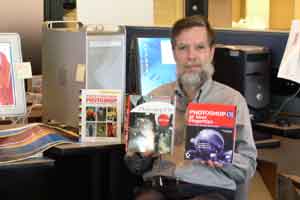
|
Adobe Photoshop has been the world's #1 digital imaging software ever since Live Picture fizzled (as happens to any product attempting to force a new format on users). No competition has come even close though the better scanning software are actually better in many respects. Scitex scanning software, for example, is definitely superior in some respects. SilverFast is definitely better for scanning images than using generic scanning software and then imaging the files in Adobe Photoshop.
I have happily used all versions of Adobe Photoshop since ver 3.0, on both the PC and Mac platforms, though I am not blind to the RAM-hogging downside of this multi-faceted software.
Certain books are crucial to all users of Adobe Photoshop. "The Photoshop Grayscane Book" by Jim Rich is such a book. Simply buy it, read it, and learn from it.
The earlier version was published by Peachpit Press; the new version is by Rich & Associates LLC, P.O. Box 70882, Chevy Chase MD 20882, tel 301 65207266, fax 301 652-8665; for a web site try photoshopfocus.com. The new edition fully replaces the earlier edition.
I will gradually work on a chapter by chapter discussion of this informative book, but our reviews are backed up by months (so many books arrive for review; so much equipment arrives, and so many trade shows). In the meantime, I would stress that the worst mistake you can ever make is to use Photoshop to handle your scanned images.
You should never, ever, do any image change to a scanned image in Adobe Photoshop! I repeat, if you are doing the scanning yourself, use your scanner software.
The instant mark of a beginner is to use the scanner software merely as a way to bring up the preview, do the scan, and then handle the image in the familiar Photoshop arena.
What happens with this workflow is that you get a lousy scan and then are using Photoshop to repair the damage. But Photoshop is incapable of repairing the damage of a bad scan. You have already caused irreparable damage to the image by neglecting to spend the time to learn the scanner software inside out.
In the long run, your entire digital experience and certainly your digital images, will be vastly improved if you spend more time learning your scanner software than learning how to handle Adobe Photoshop. This caveat presumes you have a good scanner software, however. SilverFast is the standard of measurement here. If you have SilverFast scanner software then learn how to use it and forget Photoshop. The only thing you need Photoshop for is to resize your images!
If you don't have SilverFast, buy it (silverfast.com). If your cheap scanner does not support SilverFast then go find a scanner that does (virtually all entry level scanners and mid-range scanners support SilverFast nowadays).
And if you want a really professional scan, then you need a CreoScitex EverSmart, a Fuji Lanovia C-550. But for entry level you can get great scans using SilverFast scanner software, which works on most economical scanners.
But, back to reality. "The Photoshop Grayscale Book" is very useful to repair all your initial scans that you already ruined by not being patient enough to learn to use your scanner software (or being so cheap that your scanner never had any useable scanner software to begin with).
Other books on Adobe Photoshop that we recommend are by Martin Evening and by Dan Margulis. If you take the course on digital photography from FLAAR you get all these full-length reviews by Professor Nicholas Hellmuth as part of the course materials.
Most recently updated May 26, 2003.
Previous updates: July 06, 2001.