Lots of web sites extoll the virtues of a partcular wide format printer, luring you to buy one. But how many web sites help you understand how to feed and take care of your wide format printer after you have brought the printer into your office. It is easy to ruin countless prints very quickly. With wide format media costing up to $300 per roll (for 36" widths) and more for wider paper, you throw a lot of money into the wastebasket.
Here are some practical tips on how to avoid ruining your prints.
First, if you are shopping for a wide format printer for a commercial shop, be sure to get one with a drying system (usually a row of small fans). If you already have your wide format printer you can probably situate some fans nearby to help out the drying process. Just don't arrange a hurricane that will blow the wet ink around.If you have an older system (which thus probably has no fan) then you need to arrange your printing so that the fresh print does not touch any other surface (especially the floor and even more especially the front or even the back of the wide format media).If you are a small home business or hobby printing just a few images a day then you don't need a fan or drying system.
| The back of the wide format media sometimes has a surface that is very sticky. So if you roll up your wide format print within half an hour of printing, when you unroll it, you may find the image has stuck to the back side! It may take over an hour to dry enough to allow rolling. I have ruined posters that I thought would have been dry. To be on the safe side, wait over an hour unless you have a fan system or some other clever means of drying the prints. | 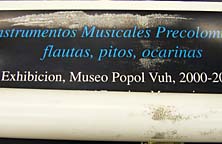 |
|

|

|

|
| When you first pull out a fresh roll of media from the plastic wrap the roll will probably have one or more pieces of tape, to hold the roll firm during shipping. If you try to print on this initial foot of media you will get a nice imprint of where the tape was. This is because the tape has pulled off the coated portion of the media. The coated portion is so thin you might not note it with your own eye. | The other damage you can cause when loading the new roll, or changing media at any time, is that your fingerprints will also ruin that section of the roll. Even if you do not consider yourself an oily-skin person. Just normal natural skin oils. So unless you are a robot with no natural skin, you need to wear gloves or wash and dry your fingers immediately before touching the roll of media. The best gloves are the disposable surgical gloves. | |
Most recently updatedAugust 02, 2001.