Prepress proofing software for professional prepress needs: ProofMaster replaces Aurelon.
Aurelon DeskCheck proofing system allowed the user to simulate any printing press on any paper with a simple desktop printer such as the Epson 5000. A demo that I participated in with Aurelon DeskCheck suggests that a beginner can learn the basics in a single day.
DeskCheck is not based on ICC profiles because the developers feel that their software can better profile a paper, a printing press, and a proofer (the Epson or other inkjet printer).
ScreenCheck is a means to see aspects of the proof on the monitor before committing the job to paper. This system works on a Macintosh and PC.
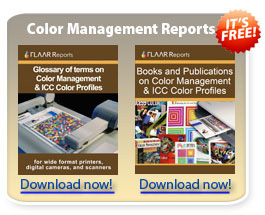 |
Plus aspects: people who use Aurelon evidently like it. Certainly appears to have more features than Birmy, so potentially more features than Birmy's succesor iProof or Adobe PressReady. Potential negative aspects of Aurelon: no direct technical support in USA, meaning no telephone support. ICC profiles seem to be the basis of everything being developed in the world of large format inkjet printer color management. The DVD-RAM vs DVD-ROM and Beta vs VHS has long ago demonstrated that the better system does not necessarily win in the marketplace. Instead what wins is the system that becomes the basic standard. There is also the question of an upgrade path. Since ICC profiles are an international standard, they are interchangeable and systems that use them have an upgrade path.
A few months after we visited the Aurelon headquarters in The Netherlands the best features of this proofing software were turned over to PerfectProof. The main advantage of this was that PerfectProof has an office in the USA. We visited the PerfectProof booth at Print '01 tradeshow and again at Graphics of the Americas '03.
The professor at our university was impressed with the potential of ProofMaster. So we have installed the ProofMaster proofing software and our report has been issued.
We never did complete installation of the BEST color management proofing RIP system. But we did take an excellent 3 day course at BEST headquarters. This is a heavy duty RIP that really needs training. However three days turned out to not be quite enough. That's why we tend to use PosterJet and Wasatch ourselves; they are so much easier. For proofing PerfectProof seemed intuitive. Plus you can get tech support both in USA and in Europe.
For additional information and for help making your decision now , ask for the "FLAAR Report on Large Format Inkjet Printers as Proofers." These are sent to you as a PDF file by our university at no cost.
Please note that FLAAR is dedicated primarily to large format printers, defined as 24" and above.
If you are unsure which report is best for you, just explain what you intend to print, whether this is for commercial use or in a small fledging business, whether you are new to this or already have another inkjet printer, and so on. This way our staff can judge which FLAAR reports are most appropriate for you.
If this will be your first printer, then we have a special report that holds your hand and leads you through all the basic questions that will assist a first-time buyer of a large format printer. You can purchase the FLAAR report on "RIP + Help." This explains what RIP software is, why this is useful, and includes tips, warnings, information, and help for a wide range of matters for a newbie. Here you will really appreciate that FLAAR is based at a university; Professor Hellmuth has plenty of experience writing in a manner that explains what you need, and why.
iProof, iProof PressProof, PressProof Proofing System are all either registered trademarks or otherwise designations of iProof, which seems to be iProof Systems and/or Birmy. DeskCheck, Screen Check, Signalize are registered trade marks of Dunaway Products and/or Aurelon Europe BV. Adobe PressReady is registered trade mark of Adobe.
Most recently updated May 13, 2002.
Previous updates: Nov 25, 2001.